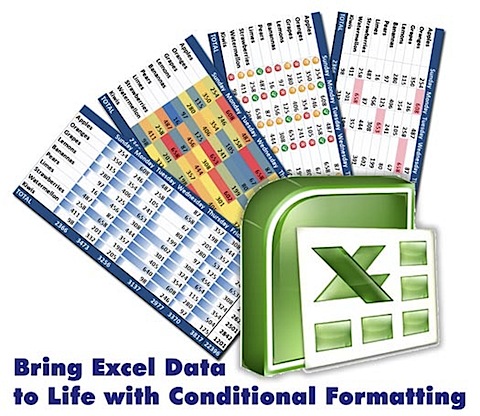Icon Sets
Icon sets is a function that
allows you to easily tell if a cell contains a low, medium or high range of
values by showing different icons in each cell.
With the Icon Sets…
- You can specify a
number of categories for the data (between three and five categories).
- You can choose a set
of icons that you want to appear in the cells for each category.
- You can have Excel determine the categorization of each cell relative to all cells in the selected range so that it can draw the appropriate icon in the each of the cells.